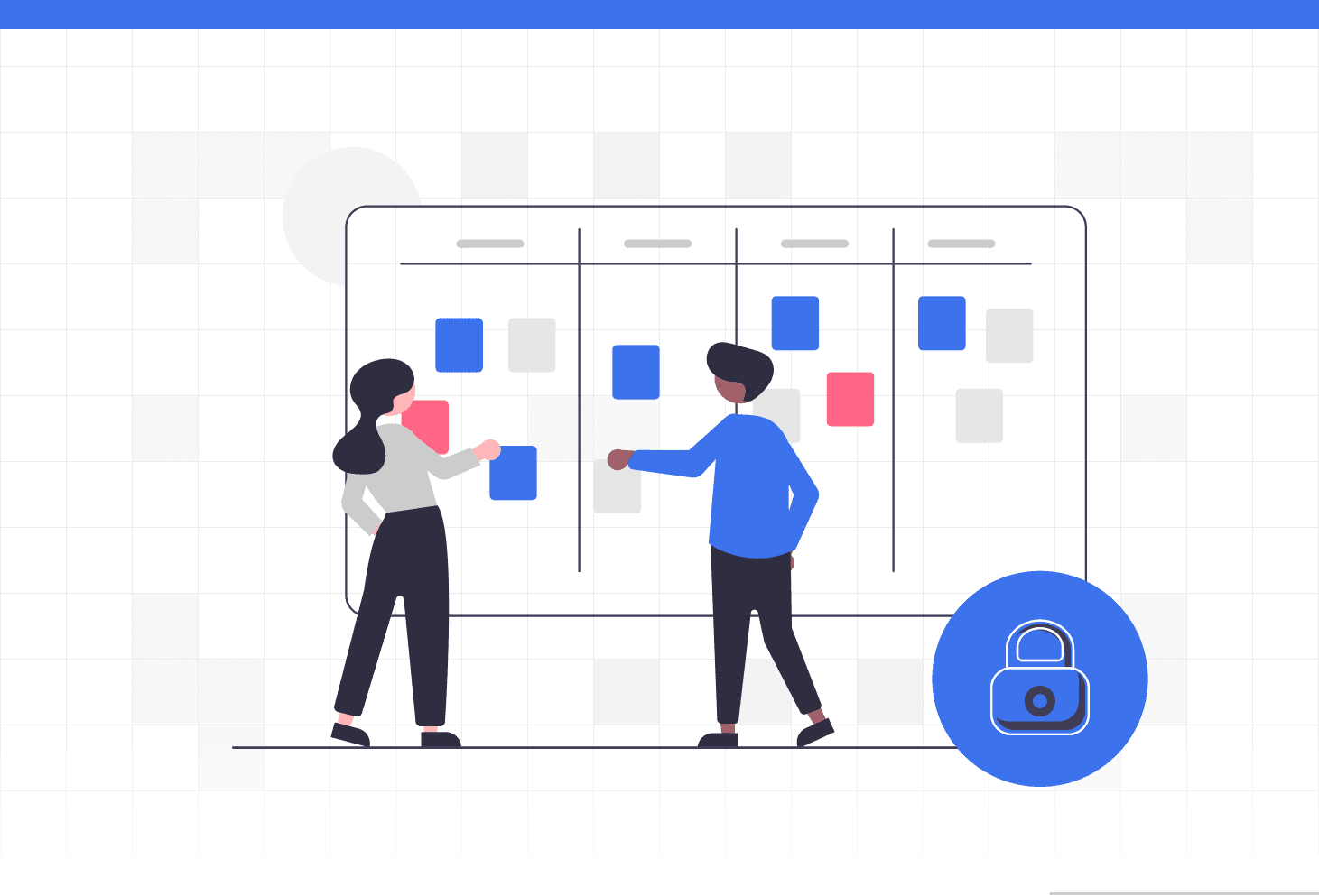Why Private Boards?
In many cases, boards are the central hub for gathering feedback, discussions, or even sharing resources. While some of this information might be meant for public consumption, other content may need to remain restricted to a select audience, such as team members, customers, or beta testers. With Private Boards, you can now easily toggle the visibility of your boards—giving you control over who can view and contribute to each one.
Key Features
1. Public and Private Board Visibility
- With this feature, you can now set each board’s visibility independently. Boards can be:
- Public: Accessible by anyone, even without signing in. Ideal for feedback, announcements, or information that needs to be widely available.
- Private: Restricted to authenticated users only. This is perfect for sensitive discussions or feedback from a select group of users.
2. Customizable Access Control
- The power is in your hands. You can decide exactly which boards should be public and which should be private, based on the context and requirements of your project. This flexibility allows you to manage access according to your business needs.
3. Seamless Setup
- Adjusting board visibility is simple and quick. Just visit the board settings in your admin dashboard, and you’ll find an easy-to-use toggle to set each board to public or private. It’s all done with just a few clicks.
How to Set Boards to Public or Private
It’s incredibly easy to control the visibility of your boards. Follow these simple steps to get started:
- Access the Board Settings: From your admin dashboard, navigate to the board settings for the board you want to adjust.
- Set the Visibility: Choose whether you want the board to be public or private. If you select private, only authenticated users will be able to view and contribute to the board.
- Save Changes: Once you’ve made your selection, save your changes, and the board’s visibility will update instantly.
Use Cases for Private Boards
- Public Feedback Boards: Create a board where anyone can suggest features or report bugs without needing to sign in. Perfect for gathering feedback from a wide audience.
- Private Discussion Boards: Set up boards for internal teams or specific user groups where only authenticated members can access sensitive discussions or development plans.
- Beta Testing Boards: Control access to beta-testing boards by restricting them to testers who have logged in with an invite or authentication.
Ready to Try Private Boards?
The Private Boards feature is live and ready for you to start using. This new update gives you more control over how your boards are accessed, making it easier to collaborate and manage your content securely.
Feel free to reach out to our support team for assistance.