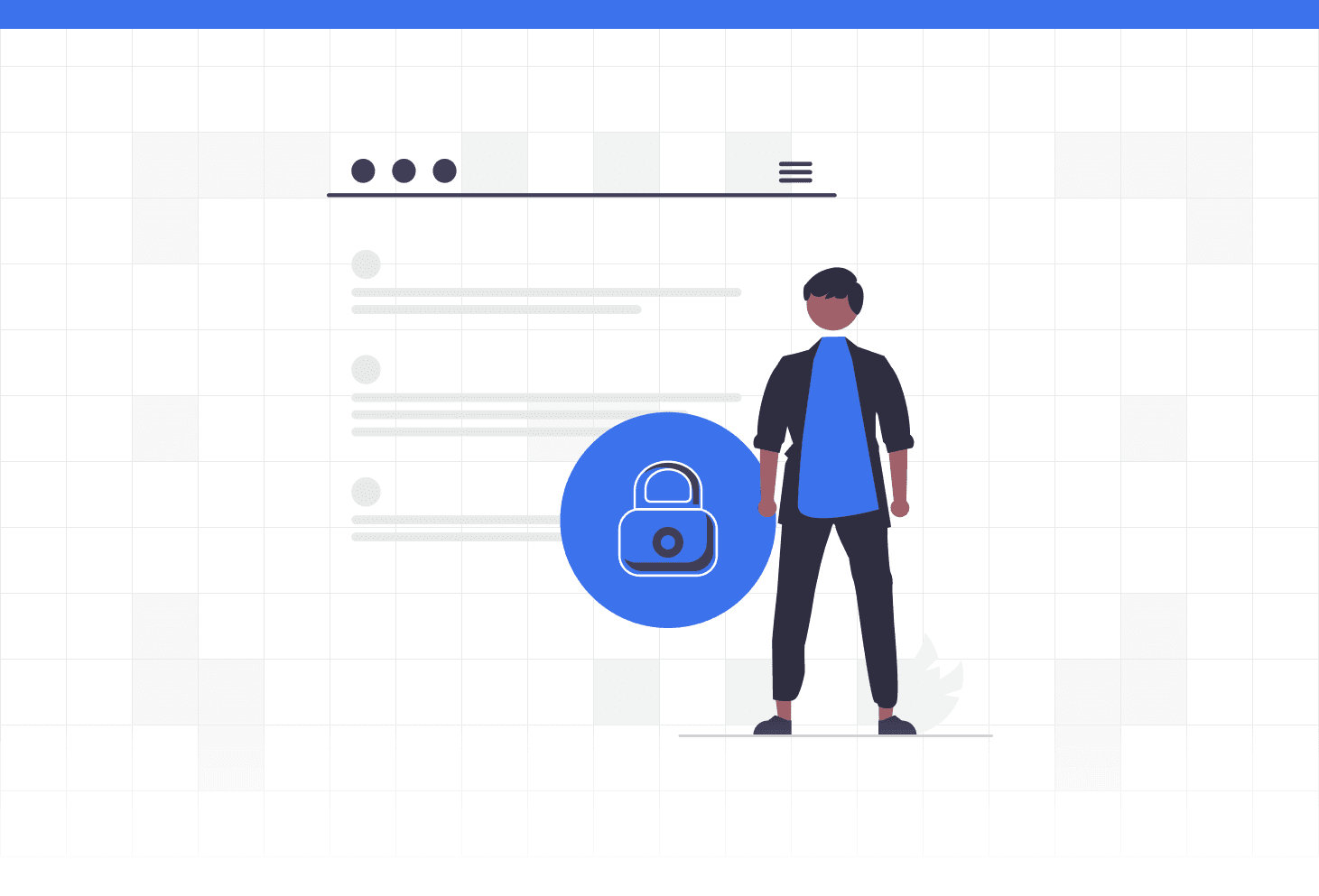Why Private Feedback Portals?
Customer feedback is one of the most valuable assets for improving your product and services. But in some cases, you need more control over who can contribute and access feedback. Whether you’re gathering insights from internal teams, trusted beta testers, or select customers, Private Feedback Portals allow you to restrict access and keep your feedback secure.
With the new Private Feedback Portals feature, you can now decide whether your feedback portal is open to the public or restricted to only authenticated users. The flexibility to manage access ensures that you can gather insights from the right people, while keeping the process secure.
Key Features
1. Public or Private Portal Access
- Public Portals: Open to anyone, allowing all users to view and submit feedback without any restrictions. Perfect for collecting general user feedback or suggestions.
- Private Portals: Only accessible to authenticated users. You can restrict access by requiring users to sign in with a unique invite link, ensuring that only the users you trust can provide feedback.
2. Invite Link for Controlled Access
- To make your portal even more secure, you can generate a unique invite link. Only users who have this link will be able to register and contribute feedback. This feature is ideal for testing with specific user groups or gathering insights from a limited audience.
3. Full Control Over Feedback Collection
- You have full control over the visibility and accessibility of your feedback portal. Whether you want to open it up to the public or keep it limited to a select group of users, you can easily toggle between public and private settings to fit your needs.
How to Set Up Private Feedback Portals
Setting up a Private Feedback Portal is simple and quick. Here’s how you can do it:
- Go to Portal Settings: From your dashboard, navigate to the settings of the feedback portal you want to secure.
- Choose Portal Access Type: Select whether you want the portal to be public or private. If you choose private, you can then generate an invite link for controlled access.
- Invite Link: If you select private access, a unique invite link is generated.
- Save and Share: Once your portal is set up, save the changes and start sharing the invite link with your selected users.
Use Cases for Private Feedback Portals
- Beta Testing: Control who can provide feedback during product testing phases by making your portal private and sharing the invite link only with testers.
- Internal Feedback: Create a private feedback portal for your team members to gather internal feedback on features and ideas.
- Customer-Only Portals: Set up portals exclusively for your loyal customers or specific user groups to collect targeted feedback in a secure environment.
Ready to Try Private Feedback Portals?
The Private Feedback Portals feature is now live and available! This new update gives you full control over who can access your feedback and allows you to gather insights from trusted users, while keeping your feedback secure and private.
Feel free to contact our support team for assistance.